Paying your HDFC credit card bill has never been easier. With several online payment options available, you can clear your dues anytime, anywhere without standing in long queues. Whether you have an HDFC Bank account or not, the bank offers multiple secure methods to help you make quick and hassle-free payments. From NetBanking and mobile banking apps to UPI and BillDesk, every method ensures your transaction is safe and seamless.
By choosing HDFC credit card payment online, you can avoid late fees, earn reward points, and maintain a good credit score. Let’s explore the easiest ways to pay HDFC credit card bill and manage your finances smartly with secure HDFC card payment options.
Different Ways to Pay HDFC Credit Card Bill Online
1. HDFC NetBanking – Easy Way to Pay Your Credit Card Bill
HDFC NetBanking is one of the simplest and most secure methods for making your HDFC credit card payment online. It allows you to pay your bills instantly without needing to visit the bank. Here’s how you can do it step-by-step:
- Login to HDFC NetBanking – Use your Customer ID and Password to access your account.
- Go to Credit Card Section – Click on “Credit Cards” from the main menu.
- Select Credit Card Payment – Choose the card you want to pay for.
- Enter Payment Details – Add the amount you wish to pay.
- Confirm Transaction – Review details and make the payment securely.
You’ll receive instant confirmation once the HDFC bank credit card payment is completed — making HDFC card payment simple, fast, and convenient.
2. HDFC Credit Card Payment through Mobile Banking
Making your credit card payment for HDFC is now easier than ever with the HDFC Mobile Banking App. You can clear your dues anytime, anywhere with just a few taps on your phone. Here’s how to make your HDFC credit card online bill payment using the app:
- Login to the HDFC Mobile App – Use your registered mobile number and PIN.
- Go to “Credit Cards” – Tap on your card from the dashboard.
- Select “Pay Bill” – Choose full or minimum amount due.
- Confirm Payment – Review and complete your bill payment for HDFC credit card instantly.
You can also use HDFC credit card NEFT payment for paying from other banks. The online payment for HDFC credit card is processed securely, ensuring hassle-free and instant updates.
Don’t Miss This: HDFC Credit Card EMI Calculator January 2026
3. HDFC Credit Card Payment through BillDesk
Paying your HDFC credit card bill has never been easier with HDFC BillDesk — a fast, secure, and convenient platform that lets you make HDFC credit card payment online from any bank account. Whether or not you’re an HDFC customer, you can instantly clear your dues through HDFC Credit Card payment online BillDesk. It’s one of the most reliable methods for online payment HDFC credit card users across India.
How to Pay HDFC Credit Card Bill via BillDesk
- Visit the HDFC Credit Card payment BillDesk webpage.
- Enter your credit card number and the bill amount you wish to pay.
- Choose your bank account for HDFC bank credit card payment.
- Authorize and complete the transaction securely.
- Receive instant confirmation for your HDFC card payment.
With HDFC credit card online payment BillDesk, you don’t need to log in to NetBanking. It’s the easiest way to manage HDFC credit card payment BillDesk online — quick, safe, and available 24/7.
4. HDFC Credit Card Payment via NEFT
Paying your HDFC credit card bill using NEFT (National Electronic Funds Transfer) is one of the most convenient and secure methods available for both HDFC and non-HDFC account holders. With HDFC card payment NEFT, you can easily transfer funds from any bank account to your HDFC credit card — just like any other NEFT transaction.
How to Pay HDFC Credit Card Bill via NEFT
- Log in to your bank’s NetBanking or mobile banking portal.
- Go to the ‘Transfer Funds’ section and select NEFT.
- Add your HDFC credit card as a beneficiary using these details:
- Beneficiary Name: Your Name (as on HDFC Credit Card)
- Beneficiary Account Number: Your HDFC Credit Card number (16 digits)
- IFSC Code: HDFC0000128
- Bank Name: HDFC Bank
- Branch: Mumbai – Main Branch
- Enter the bill amount and make the HDFC credit card payment via NEFT.
- The payment usually reflects in your account within 1 working day.
Using HDFC credit card NEFT payment is ideal for users who prefer making payments from another bank account. You can also track your payment or know your HDFC credit card bill by logging in to HDFC Bank Credit Card login payment portal.
With HDFC bank credit card payment through NEFT, you enjoy flexibility, security, and complete control over your HDFC cc payment NEFT — ensuring your card bills are always paid on time.
5. HDFC Credit Card Payment via RTGS
Paying your HDFC credit card bill using RTGS (Real-Time Gross Settlement) is a fast and secure method to clear high-value transactions. This option is ideal if you want your HDFC credit card payment online to reflect immediately, especially for amounts above ₹2 lakh.
How to Pay HDFC Credit Card Bill via RTGS
- Log in to your bank’s NetBanking or mobile banking app.
- Navigate to the ‘Fund Transfer’ section and select RTGS.
- Add your HDFC credit card as a beneficiary:
- Beneficiary Name: Your Name (as on card)
- Account Number: Your 16-digit HDFC Credit Card number
- IFSC Code: HDFC0000128
- Bank Name: HDFC Bank
- Enter the amount to pay and confirm the HDFC bank credit card payment.
- Payments via RTGS are processed in real-time, ensuring your HDFC card payment is credited the same day.
Using HDFC credit card online payment through RTGS is a reliable way to stay on top of your bills, avoid late fees, and enjoy the convenience of instant fund transfer for large transactions.
6. HDFC Credit Card Payment via 3rd Party Apps (CRED, etc.)
Paying your HDFC credit card bill has never been easier with 3rd party apps like CRED, PhonePe, Paytm, and others. These apps allow you to make HDFC bank credit card payment from other banks quickly and securely without logging into your HDFC account.
How to Pay HDFC Credit Card Bill Using 3rd Party Apps
- Download and open your preferred app (CRED, PhonePe, etc.).
- Navigate to Credit Card Bill Payment.
- Select HDFC Bank as your credit card provider.
- Enter your HDFC credit card number and the amount to pay.
- Choose the funding bank from which you want to make the payment.
- Confirm the transaction. Your HDFC credit card payment online from other bank will be processed instantly or within the same day.
You can also use HDFC credit card payment through cheque or other bank accounts for added convenience. These apps make HDFC credit card payment using other bank hassle-free, helping you avoid late fees and maintain a healthy credit score.
Suggestive Read: How To Check HDFC Debit Card EMI January 2026
7. HDFC Credit Card Payment by Cheque
Paying your HDFC credit card bill by cheque is a safe and convenient option for those who prefer offline payments. This method allows you to settle your dues without relying on internet banking or mobile apps.
How to Make HDFC Credit Card Payment by Cheque:
- Write the Cheque Correctly: Draw the cheque in favor of “HDFC Bank Ltd – Credit Card” and mention your HDFC credit card number on the back for proper identification.
- Fill the Payment Details: Clearly write the amount to be paid and sign the cheque accurately.
- Submit the Cheque: Drop it at your nearest HDFC branch or in the designated HDFC drop box for credit card payments.
- Keep the Receipt: Always retain the acknowledgement receipt until your HDFC CC bill payment is reflected in your account.
- IFSC Code (If Required): Use the correct HDFC credit card IFSC code when submitting through NEFT after dropping the cheque.
Additional Notes:
- HDFC Bank Credit Card Payment Through Cheque ensures a hassle-free way to pay without internet dependency.
- This method can also be used for HDFC consumer loan payment linked to your credit card.
- Cheque payment is secure and allows accurate tracking of your HDFC credit card payment thru cheque.
Using this method guarantees timely HDFC credit card bill payment by cheque and helps maintain your credit history efficiently.
HDFC Credit Card Late Payment Charges 2026
Paying your HDFC credit card bill on time is essential to avoid penalties and maintain a good credit history. Late payments attract charges that depend on your total outstanding amount. You can make your payment through multiple convenient methods such as HDFC bank credit card payment by cheque, HDFC credit card payment NEFT, or via online banking. Timely HDFC bank credit card bill payment ensures you avoid unnecessary fees and keeps your account in good standing.
Total Outstanding Amount | Late Payment Charge |
Up to Rs. 100 | Nil |
Between Rs. 100 to Rs. 500 | Rs. 100 |
Between Rs. 501 to Rs. 5,000 | Rs. 500 |
Between Rs. 5,001 to Rs. 10,000 | Rs. 600 |
Between Rs. 10,001 to Rs. 25,000 | Rs. 800 |
Between Rs. 25,001 to Rs. 50,000 | Rs. 1,100 |
More than Rs. 50,000 | Rs. 1,300 |
Making timely payments using any of these channels helps you avoid late payment charges and ensures smooth management of your HDFC credit card account.
Payment Processing Time for the Various Methods
When making your HDFC credit card bill payment, it’s important to know how long each payment method takes to reflect in your account. Timely payments help you avoid late fees and manage your finances effectively. Whether you pay bill HDFC credit card via NetBanking, NEFT, BillDesk, or cheque, the processing time may vary. You can also check HDFC credit card payment status online to confirm if your payment has been successfully credited. Using HDFC credit card payment NetBanking is often the fastest and most convenient option.
Payment Method | Processing Time |
HDFC NetBanking | Instantly to a few hours |
Mobile Banking | Instantly to a few hours |
BillDesk | 24 hours |
NEFT | 1-2 working days |
RTGS | Same day (during banking hours) |
Cheque Payment | 3-5 working days |
Third-party Apps (CRED, PhonePe, etc.) | Instantly to 24 hours |
Choosing the right payment method ensures your HDFC credit card payments are credited on time, helping you avoid late charges and maintain a healthy credit score.
FAQS – HDFC Credit Card payment online
What is HDFC Credit Card payment online BillDesk?
You can pay your HDFC credit card bill online conveniently using the HDFC BillDesk portal.
How to access HDFC Credit Card login?
Use the official HDFC website or mobile app to log in and manage your credit card account.
How to pay HDFC credit card bill online through debit card?
You can settle your HDFC credit card dues instantly using your debit card via HDFC NetBanking or BillDesk.
What are the HDFC Credit Card payment options?
HDFC offers multiple options including NetBanking, mobile banking, NEFT/RTGS, BillDesk, and cheque payments.
How to make HDFC Credit Card payment through Debit Card?
Use your debit card to pay online via HDFC NetBanking or through the BillDesk platform.
How to do HDFC Credit Card payment from other Bank?
You can pay using NEFT/RTGS or third-party apps that support interbank credit card payments.
How to download HDFC credit card bill?
Log in to HDFC NetBanking or mobile app to download your monthly credit card statement in PDF format.
How to pay unbilled amount in HDFC credit card?
You can clear any unbilled amount via NetBanking, mobile banking, or cheque before the due date to avoid interest charges.










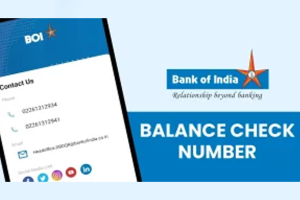
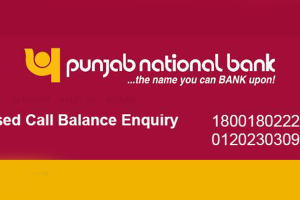





Add Comment